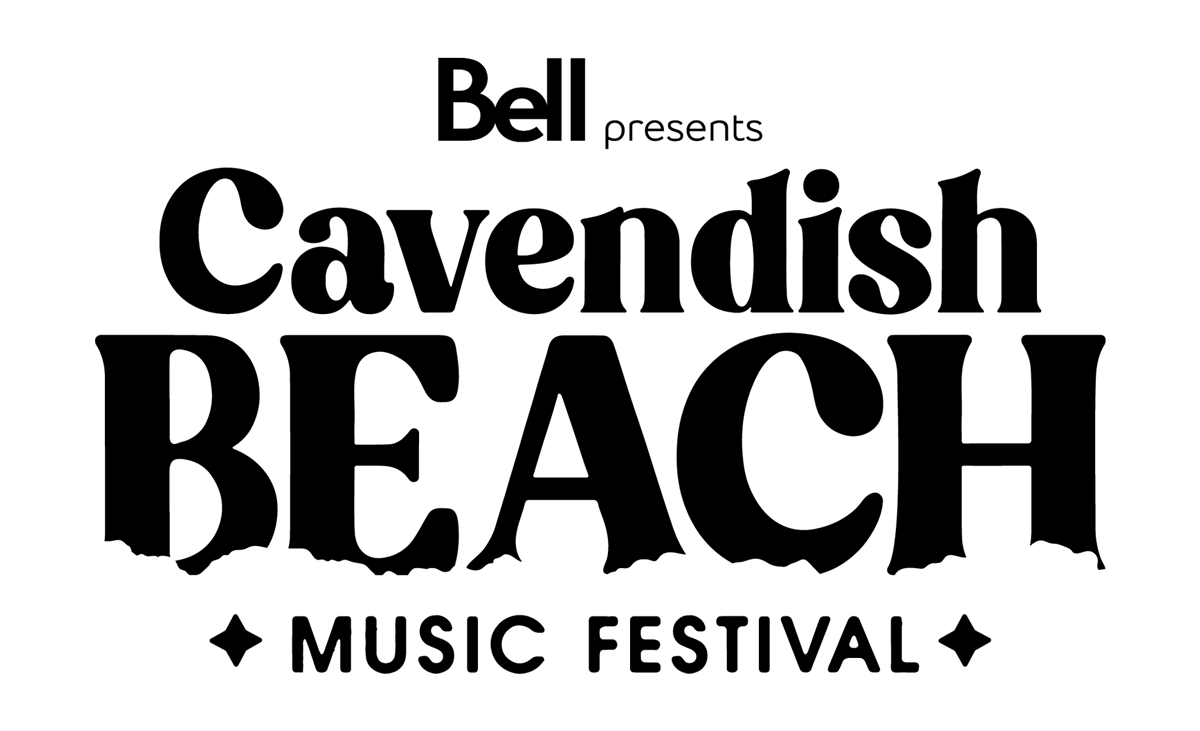06 Sep How do I change the name on my ticket(s)?
This year when you buy tickets, we’ll only be asking for the name of the purchaser. You don’t have to change the name on your tickets but if you’d like to, you can:
1. Log into your Eventbrite account. Then go to Tickets. The order will always be associated with the email address you entered during registration. If you made a typo, changing the email address on your ticket will not make it show in the Eventbrite App. In this situation, you’ll need to use the order confirmation sent to your email address.
2. Click the name of the event to select your order.
3. Click “Edit”.
4. Click “Edit” on the individual ticket and change the name.
For further assistance: eventbrite.com/support